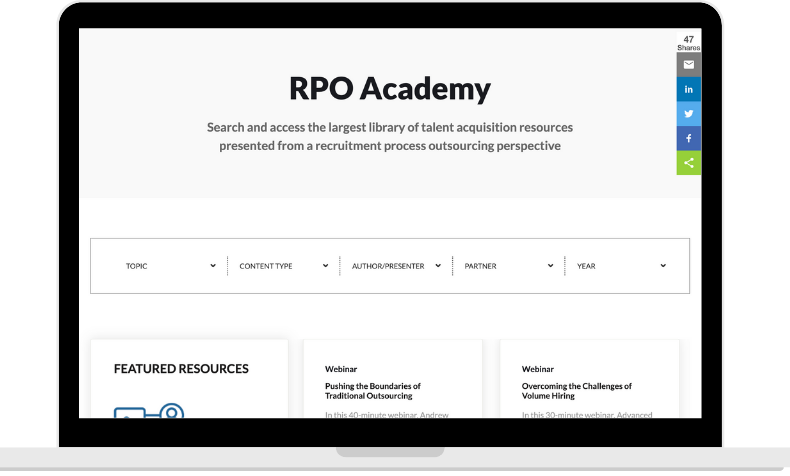The number of people who own a smartphone has doubled between February 2010 and November 2012, with 76 percent of Americans saying that they own one. Granted, I am not among the 76 percent, but I am the minority as that percentage has only increased in the 18 months since our last presidential election. What does all this mean? It means that you better have a mobile recruiting strategy, or that your mobile recruiting strategy may need refinement since the last time you looked at it, or even created it. Here are three amazing tips to improve your mobile recruitment strategy:
Mobile Recruitment is Much More than a Smartphone-Friendly Career Site
Not only are smartphones ubiquitous, but people use them for everything. This includes job hunting, but it also includes social media, web browsing, email, employer research and more. If your mobile recruitment strategy is limited to your job site, then you are missing an opportunity to reach passive candidates because they aren't using their smartphones for job hunting. They are using it for every other task imaginable, which is where you need to come in.
Consider using inbound marketing techniques like you would for your general recruiting strategy or for the products and services that your company offers. Blog posts, YouTube videos, search engine optimization, downloadable content, and social media updates can draw in potential candidates simply because you are offering value to them, not necessarily because you have a job opening.
Use This Opportunity to Improve the Candidate Experience
For active job seekers, your mobile recruitment strategy should include keeping them in the loop as well as luring them in to apply in the first place. Candidates don't like to be ignored, and don't want to feel as if the application went into a black hole. Not every company can watch their social media pages 24/7 for any candidate questions, but being mindful of smartphone use is an excellent way to reach candidates at the right time. According to the Huffington Post, most people use their phones as a clock, typically checking between the times of 6:30 and 9:15 a.m., between 11:45 a.m. and 2:20 p.m., and finally, from 4:30 to 9:45 p.m. These blocks of time are great opportunities to reach candidates, as they may decide to check their email once looking at the time.
What's critical about being available on a mobile device is that the strategy is also relevant to those who didn't apply via mobile. With more than three-fourths of U.S. adults in possession of a smartphone, nearly everyone is using it for various purposes, even if that purpose (yet) isn't to apply for a job or to receive candidate-specific notifications.
Think About What's Easiest for the Job Applicant
Often times, the easiest call-to-action or "next action step" for someone viewing your job description on a smartphone isn't an application. The small screens and even smaller keyboards aren't meant for lengthy online forms. Instead, consider adding a "Click to Call" that leads directly to the hiring manager, so an interested job candidate can get his/her name in right away instead of waiting to get home to fill out the application and send a resume. The "Click to Call" feature can be set so that it will only work with those who view the application on a mobile device. This is so people viewing the description on a desktop can't make the call from the computer or write down the number to pester the hiring manager.
Another easy next step is to link seekers and recruiters with instant messaging. This is another way seeks can quickly get their name into the field of considered candidates without having to wait until they have access to a desktop or are home from work. Through instant messaging, a hiring manager can ask a few quick questions or can provide a direct email so that the candidate isn't lumped in with the generic recruiting email that's listed elsewhere online.
What tips do you have for mobile recruiting? Anything that worked particularly well for you? Share your ideas in the comment section!